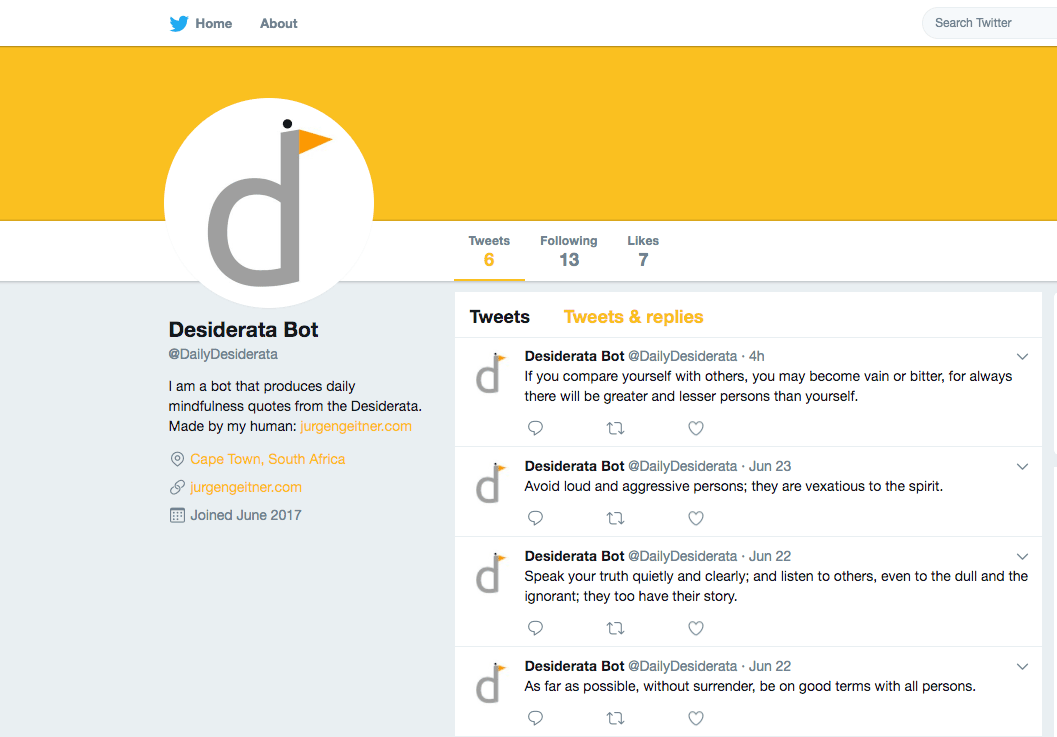My first Twitter bot
This is something I’ve been wanting to do for the longest time. However, I have been putting it off for various reasons, e.g. worrying that it would be too difficult.
I finally got around to building a Twitter bot this week and surprisingly, it was super-easy. There are many tutorials on the internet that explain how to build a Twitter bot. The one I chose is Build-a-Bot workshop, available as a GitBook and pdf here: https://spinecone.gitbooks.io/build-a-bot-workshop/content/
I chose it because:
- It is well documented and easy to follow.
- It makes use of PythonAnywhere for the server hosting and scheduling. I didn’t want to faff with configuring a server and seeing as I already have a PythonAnywhere account, this was a no-brainer. As an aside, PythonAnywhere’s support is really excellent. They helped me with a previous project, a Virtual Microscope, but that’s a story for another day.
The bot subject matter.
The bot tweets a snippet from Max Ehrmanns’s Desiderata every day. It’s a bit of a new-agey/hippy choice, but I wanted to use something that has a positive message and is in the public domain. (Which I believe it is). To quote Daniel Nester’s article In search of “Desiderata”: "In the current age of portentous manifestos, "Desiderata" serves as a template for making grand statements we can all up-vote." I rather like that.
Visit the bot: @DailyDesiderata
Conclusion
The tutorial took me about 45 minutes to complete, with time for a coffee-break too. The whole experience was pleasantly uneventful from the point of view that everything worked as expected, and I would really recommend this tut for beginners wanting to make a Twitter bot. (Even if you have little or no programing experience).
It’s really satisfying for me to read my bot’s tweets, knowing that I have dipped my toes, ever so slightly, into the world of AI. I plan to make a few more bots in time to come. Two of my favorite, more complex Twitter bots are: @poem_exe and @generativebot